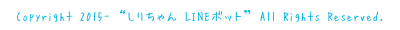なお、しりちゃんv6の場合は全てのコマンドが「Siriv6」から始まりますのでご注意ください。 (例:「Siri:オン」→「Siriv6:オン」)
コマンド (1)では誰もが使用できるコマンドを紹介します。
ちなみにSiri:オフの場合でも、荒らし対策機能はずっと有効ですのでご安心ください(`・ω・´)
また、Siri:オフの状態でもコマンド操作はできるので安心してくださいm(_ _)m
Siri:絵の作者では、言葉反応にでてくる絵やしりちゃんのアイコンを描いている方の連絡先を表示します。もちろん中にちゃんと人がいますのでボットと勘違いしないように☆
続いては、4. コマンド (2)。
Siri-chan L comannds start "siri:", but Siri-chan v6 commands start "siriv6:". (ex:"siriv6:on") so please be careful.
I introduse commands, which can be used by everyone, at "Command (1)".
Even when Siri-chan is unresponsive, defending from trolls instructions are always enabled.
If you want be enable or genarate this, please use "Siri:招待URL生成".
The creator information is getted from LINE's information.
But sometimes LINE's information don't have the creator information, in that case, Siri-chan select most old user of your group as a group creater.
(However Siri-chan v6 has the instruction of changing cretor and of locking creator, this does not apply to that.)
Next, 4. Command (2)