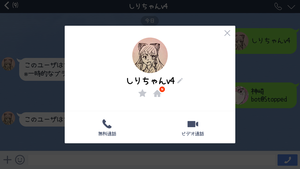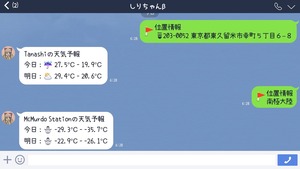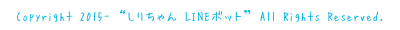→ How To Use: Siri-chan【English】
コメント(367) - 2015/07/14 10:00
Thank you for visiting Siri-chan blog :)
This is an official blog for somebody who use Siri-chan on the LINE messenger.
If you have any questions, please post on this article comment :)
About
Siri-chan(しりちゃん) is an unoffical LINE bot which defend from trolls and which play with Japanese language.
Because I think that you want to protect your LINE group, mainly, I write about how to defend groups with Siri-chan.
Blacklist
Siri-chan has a blacklist which is written about trolls who used to kick out all members of a group.
A User who is written in this blacklist (I call him blacklist-user) cannot join a group that Siri-chan is in because Siri-chan is monitoring actions: especially invite, join and kick out. This blacklist is shared by all groups with Siri-chan.
In groups which have Siri-chan as a member:
- A blacklist-user cannot join the group.
- Siri-chan kick out a user who invite blacklist-users.
- Siri-chan kick out a user who kick out Siri-chan or Eliza.
- Siri-chan kick out a user who kick out many users in a given amount of time.
So DON'T KICK OUT SIRI-CHAN OR ELIZA!! otherwise YOU WILL BECOME A BLACKLIST-USER!! A User who is kicked out by Siri-chan become a black-list only one hour. So be carefly when you invite some user.
You can check whether the user is a blacklist-user or not by sending a contact to Siri-chan.
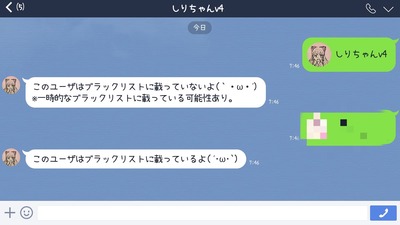 If you get "(`・ω・´)", Siri-chan says that this user is not a blacklist-user but this user, in some cases, is in an hour blacklist.
If you get "(`・ω・´)", Siri-chan says that this user is not a blacklist-user but this user, in some cases, is in an hour blacklist.- If you get "( ´・ω・`)", Siri-chan says that this user is in the blacklist.
Now that you see whether the user is a blacklist-user or not, you can invite with peace of mind:)
Command
Siri-chan has many commands so you can instruct Siri-chan.
All users can use these commands:
- "Siri:on" : Siri-chan will become responsive to checking blacklist, checking the weather and some Japanese words.
- "Siri:off" : Siri-chan will become unresponsive to them and some Japanese words except for commands.
- "Siri:help" : Showing how to use Siri-chan, but Japanese document :(
- "Siri:version" : Showing Siri-chan's version
- "Siri:招待URL拒否" : Siri-chan will block an invitation via URL or QR code.
- "Siri:グル作成者" : Showing a group creator
A creator of the group can use these commands:
- "Siri:招待URL生成" : Siri-chan will make a URL which is a invitation to the group.
- "Siri:bye" : Siri-chan will leave the group. (All fuctions will stop.)
- "Siri:解散" : Siri-chan will breakup the group (If you want to breakup, please send this command twice)
Weather
You can check the weather by sending a location to Siri-chan.
- "今日" means Today.
- "明日" means Tomorrow.
Last
Siri-chan is mainly made for Japanese users but I'm so happy if many country people use Siri-chan :)
If you want to use Siri-chan, please invite "しりちゃんv4" to the group. If the group has a certain number of people, Siri-chan will join.
- (Japan time) 2015/07/14 12:00 〜 : Over 170 members
- (Japan time) 2015/07/15 12:00 〜 : Over 150 members
- (Japan time) 2015/07/16 12:00 〜 : Over 100 members
- ...
Siri-chan v4 is this: http://line.me/ti/p/RgMP0SrkKD
I apologize for very dirty English and thank you for reading this document:)
Enjoy :)
Thank you for visiting Siri-chan blog :)
This is an official blog for somebody who use Siri-chan on the LINE messenger.
If you have any questions, please post on this article comment :)
About
Siri-chan(しりちゃん) is an unoffical LINE bot which defend from trolls and which play with Japanese language.
Because I think that you want to protect your LINE group, mainly, I write about how to defend groups with Siri-chan.
Blacklist
Siri-chan has a blacklist which is written about trolls who used to kick out all members of a group.
A User who is written in this blacklist (I call him blacklist-user) cannot join a group that Siri-chan is in because Siri-chan is monitoring actions: especially invite, join and kick out. This blacklist is shared by all groups with Siri-chan.
In groups which have Siri-chan as a member:
- A blacklist-user cannot join the group.
- Siri-chan kick out a user who invite blacklist-users.
- Siri-chan kick out a user who kick out Siri-chan or Eliza.
- Siri-chan kick out a user who kick out many users in a given amount of time.
So DON'T KICK OUT SIRI-CHAN OR ELIZA!! otherwise YOU WILL BECOME A BLACKLIST-USER!! A User who is kicked out by Siri-chan become a black-list only one hour. So be carefly when you invite some user.
You can check whether the user is a blacklist-user or not by sending a contact to Siri-chan.
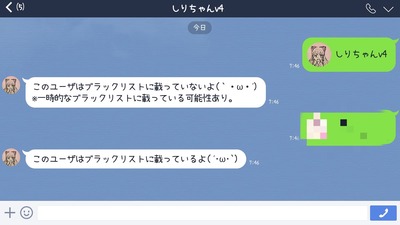 If you get "(`・ω・´)", Siri-chan says that this user is not a blacklist-user but this user, in some cases, is in an hour blacklist.
If you get "(`・ω・´)", Siri-chan says that this user is not a blacklist-user but this user, in some cases, is in an hour blacklist.- If you get "( ´・ω・`)", Siri-chan says that this user is in the blacklist.
Now that you see whether the user is a blacklist-user or not, you can invite with peace of mind:)
Command
Siri-chan has many commands so you can instruct Siri-chan.
All users can use these commands:
- "Siri:on" : Siri-chan will become responsive to checking blacklist, checking the weather and some Japanese words.
- "Siri:off" : Siri-chan will become unresponsive to them and some Japanese words except for commands.
- "Siri:help" : Showing how to use Siri-chan, but Japanese document :(
- "Siri:version" : Showing Siri-chan's version
- "Siri:招待URL拒否" : Siri-chan will block an invitation via URL or QR code.
- "Siri:グル作成者" : Showing a group creator
A creator of the group can use these commands:
- "Siri:招待URL生成" : Siri-chan will make a URL which is a invitation to the group.
- "Siri:bye" : Siri-chan will leave the group. (All fuctions will stop.)
- "Siri:解散" : Siri-chan will breakup the group (If you want to breakup, please send this command twice)
Weather
You can check the weather by sending a location to Siri-chan.
- "今日" means Today.
- "明日" means Tomorrow.
Last
Siri-chan is mainly made for Japanese users but I'm so happy if many country people use Siri-chan :)
If you want to use Siri-chan, please invite "しりちゃんv4" to the group. If the group has a certain number of people, Siri-chan will join.
- (Japan time) 2015/07/14 12:00 〜 : Over 170 members
- (Japan time) 2015/07/15 12:00 〜 : Over 150 members
- (Japan time) 2015/07/16 12:00 〜 : Over 100 members
- ...
Siri-chan v4 is this: http://line.me/ti/p/RgMP0SrkKD
I apologize for very dirty English and thank you for reading this document:)
Enjoy :)